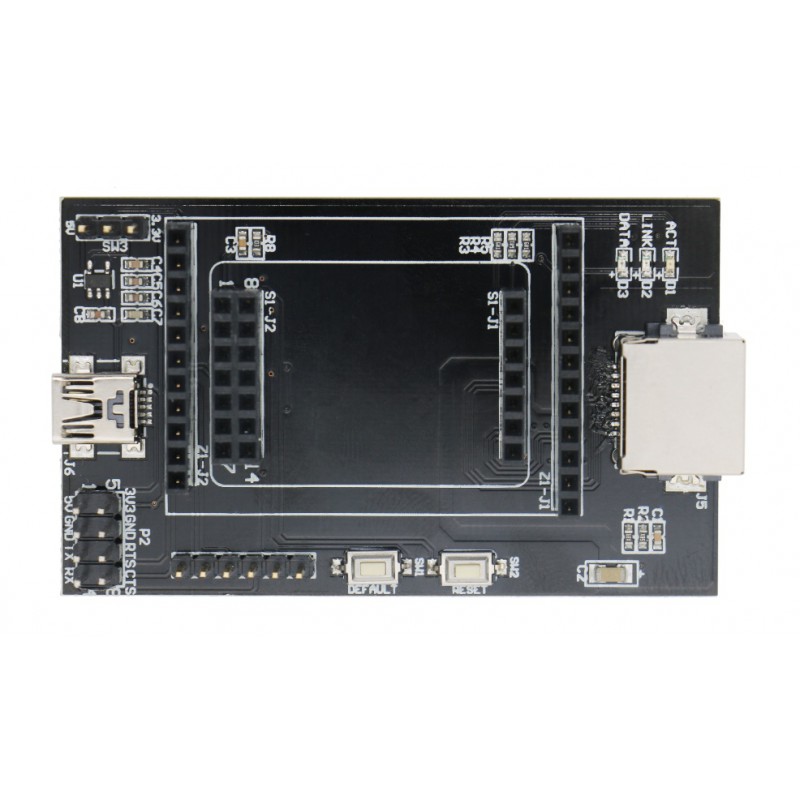W5500S2E is a series of industrial grade serial to Ethernet module. It supports TCP server, TCP client, UDP and Modbus modes. The maximum baud rate of the serial port is 1.152Mbps. W5500S2E supports WIZS2E ConfigTool (Configuration Tool for Windows®), web page and AT command for configuring.
W5500S2E integrated with the hardwired TCP/IP protocol Ethernet chip W5500. This enables a faster, stable and secure Ethernet connectivity. With reference schematic(s) and guideline(s) in this user manual, user can simplify the design and reduce development time.
Features
- Baud Rate can be configured to any standard value from 2Kbps to 1.152Mbps
- 10/100 Mbps Ethernet interface
- Support TCP server, TCP client and UDP operating modes
- Flexible data packaging condition in serial interface
- Smart Ethernet cable detection and keep alive features
- As DHCP client to automatically acquire IP address
- As DNS client to lookup domain name
- Support Modbus RTU/ASCII to Modbus TCP/UDP
- Support Modbus over TCP/UDP
- Support NetBIOS allows user to identify module’s name
- Support user password authorization for security
- Support serial AT command configuration method
- Built-in web server for browser and remote configuring
- Provide user-friendly configuration tool program (WIZS2E ConfigTool)
- Support local and remote firmware upgrade
Specification
- Serial interface: 3.3V TTL x1: TXD, RXD, GND
- Default Serial communication parameters
- Baud Rate: From 2Kbps to 1.152Mbps
- Data Bit: 7, 8
- Stop Bit: 0.5, 1, 1.5, 2
- Parity: None, Even, Odd
- Flow Control: None, CTS/RTS
- Supporting software: Tool: WIZS2E ConfigTool
- Configuration methods: WIZS2E ConfigTool, Web based (via web browser), Serial AT command
- Power supply: DC3.3V
- Size: L x W x H (mm)
- W5500S2E-S1: 34.00×24.00×12.40
- Operating temperature: -40℃ ~ +85℃ (Industrial Grade)
- Storage environment: -40℃ ~ +85℃, 5 ~ 95% RH
Configuration methods
W5500S2E provides three types configuration methods for user to operate with the module.
- WIZS2E ConfigTool is a computer software configuration tool. It can be installed and run in Windows®
- Web page configuration allows user locally or remotely to configure the module through web browser.
- AT command configuration support sending serial commands from the mainboard of the embedded device or from the serial terminal to configure the parameters of WIZS2E modules.
WIZS2E ConfigTool V1.0.1.4 (exe file only)
Guideline for configure the S2E as TCP Server by MCU
Guideline for configuring the S2E into UDP mode by MCU
Guideline for configure the S2E as TCP Client by MCU
Guideline for configuring the S2E as multiple TCP Clients by MCU
Terminal
- Simple Configuration & Testing for WIZnet Serial to Ethernet Modules
SocketTest
- Powerful and small software tool for socket testing. It can create both TCP and UDP client or server. It can be used to test any server or client that uses TCP or UDP protocol to communicate.
WIZVSP
Virtual Serial COM Port program:
It can be used to change the device that is connected to the PC through the existing serial interface to control by the remote Ethernet network.
If you agree with the End User License Agreement for WIZVSP, you will be able to download the program and get a registration key. When registering the product with license agreement, the MAC address of the product in use and the email address of the contact person are required.